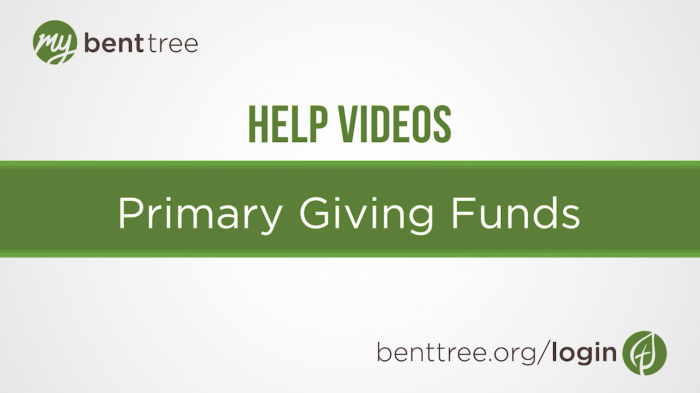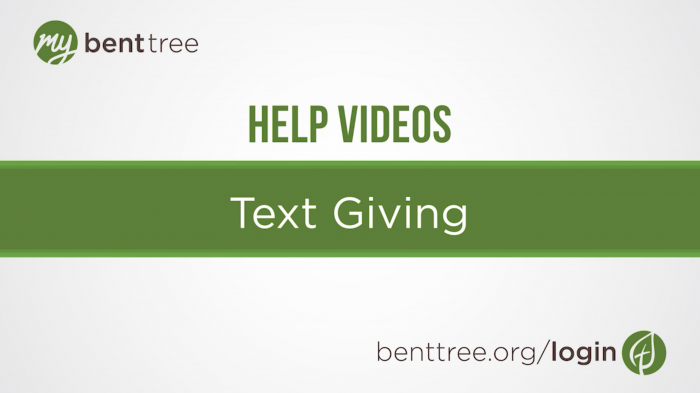Video Transcript
Thanks for joining us for another My Bent Tree Help video. In this video, we’ll be walking through the different financial records available, how to access your contribution statement (for tax purposes), and how to sign up to receive your contribution statement at tax time electronically.
Start by logging in, if you haven’t already. On the dashboard page, click on the green circle that says “My Records.” If you’ve customized your dashboard and don’t see the circle, you can also get there by clicking on “Give” from the top navigation, and selecting the circle from there.
Your financial records are grouped into two categories: “Charitable Giving” and “Purchases.” The “Charitable Giving” bar will show you your records for tax-deductible gifts (like tithing donations), while the “Purchases” bar will show you separate invoices for any non-tax-deductible purchases, such as an event registration fee.
To access your contribution statement, click on the grey bar that says “Charitable Giving.” Select the year from the drop-down field, and then click the green “Get Contribution Statement” button on the bottom right. This will generate a PDF file that you can print for your records.
To discontinue paper statements, check the box on the bottom left that says, “Get Statement Online.” Please note that if this box is checked, you’ll need to log in to My Bent Tree to generate your contribution statement electronically during tax time, and you will NOT be mailed a paper version.
If you have questions regarding your financial account, email accounting@benttree.org. For technical assistance, email webmaster@benttree.org. And don’t forget to check out our other help videos at benttree.org/help.
Recommended help Videos