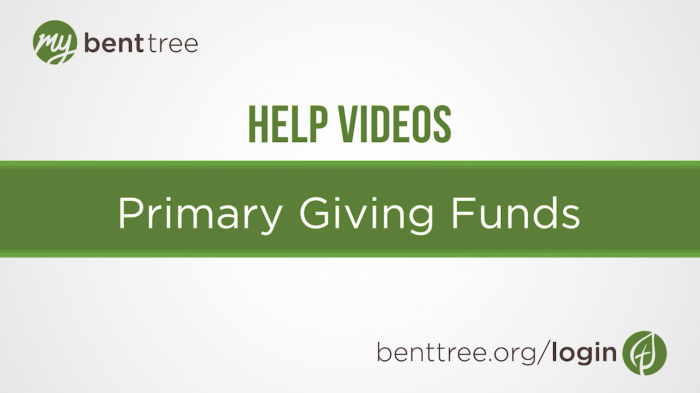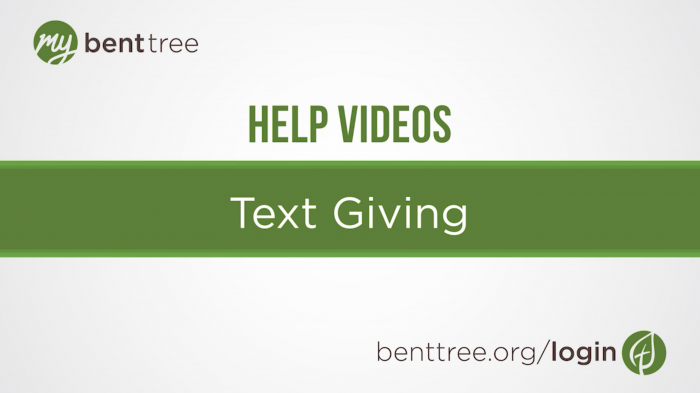Video Transcript
Thanks for joining us for another My Bent Tree Help video. In this intro video, we’ll be walking through the difference between giving as a guest and logging in, the different types of giving, and how to update your giving user info.
Start by logging in, if you haven’t already. On the dashboard page, click on the green circle that says “Give.” You will be directed to a new page where you can give online. Let’s briefly discuss how you can give through your My Bent Tree account or give as a guest at benttree.org/give.
If you choose the guest giving route, you won’t be logging in or providing personal information. However, we will create an account in My Bent Tree for any guest giving, and will do our best to manually match guest giving to a current account if one is already created. To prevent errors on your financial records, we recommend logging in first. Check out our help video on resetting your password if you need help logging in.
So once you’ve logged in to My Bent Tree and navigated to the online giving page, you’ll see some tabs at the top of the page: One-time, Recurring, Text, Mission Journeys, and User Info.
- The "One-time” tab is where you can give to any of our four primary funds: the general fund, Faith Promise, expansion fund (which is currently for The Gift campaign), and the benevolence fund.
- The “Recurring” tab allows you to set up auto drafting from your bank account at a regular interval.
- The “Text” tab walks you through setting up text giving on your phone, as well as the codes you’ll need to give via text.
- The “Mission Journeys” tab allows you to give to a mission journey, or a specific mission journey participant.
- And the “User Info” tab is where you can update user info within our online giving system.
A few things to note:
- First, we use a separate program for online giving for security purposes. To view this content, you’ll need to make sure you have 3rd party cookies enabled on your browser, if you don’t already.
- Secondly, this also means that your user info for online giving is stored separately. Make sure to update that info here as well, if you make any changes to your User Profile in My Bent Tree.
- And lastly, for security reasons this is also the only place where we allow credit card or bank account information to be stored online.
If you have questions regarding your financial account, email accounting@benttree.org. For technical assistance, email webmaster@benttree.org. And don’t forget to check out our other help videos at benttree.org/help.
Recommended help Videos